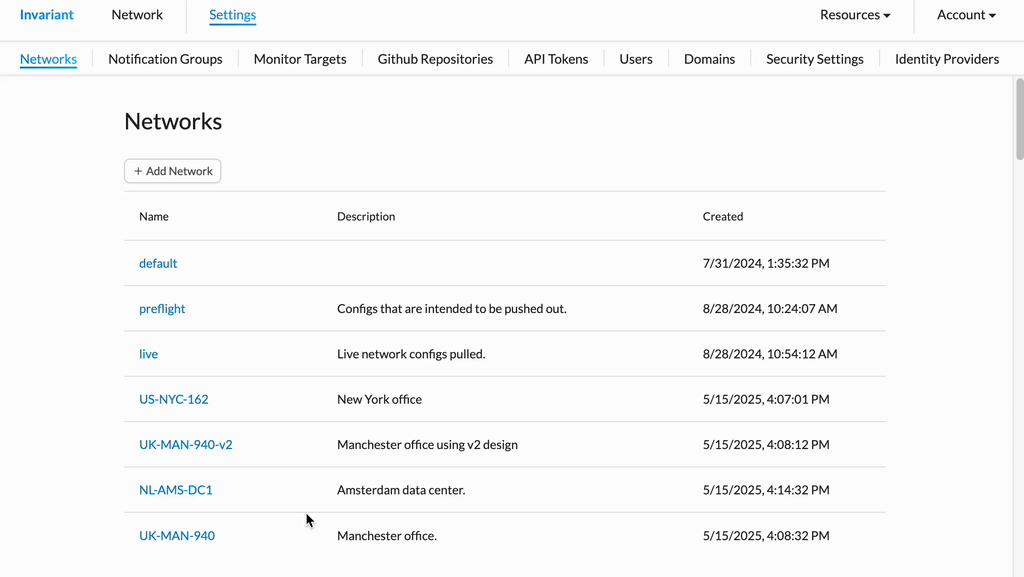User Management
User Management
Manage user access to Invariant Technology.
Inviting a New User
This process involves an administrator initiating the invitation and the invited individual completing the setup.
Administrator Actions:
- From Invariant Settings, navigate to the user management section and click the Invite External User button (or a similarly named option like "Add Managed User").
- In the field provided, enter the email address of the person you wish to invite.
- Click the Create User button (or equivalent like "Invite").
- An invitation email will be sent to the provided email address.
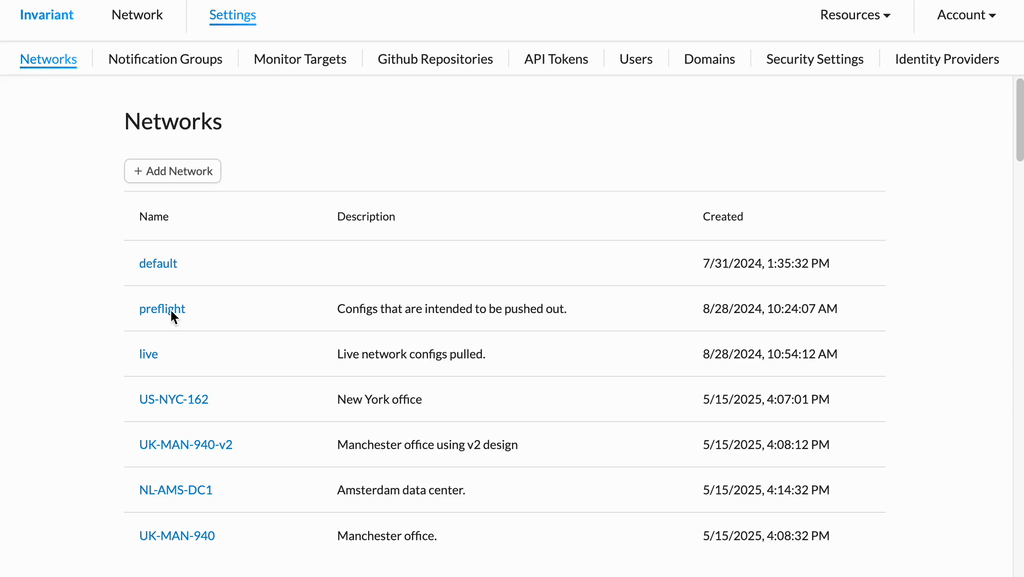
Invited User Actions (To be performed by the recipient):
- The invited person must open the invitation email received from Invariant Technology.
- In the email, click the provided link to accept the invitation.
- Follow the on-screen prompts to set up their account, which will include creating a secure password.
- Once they complete these steps, their user account in Invariant Technology will be created and active.
Deleting a User
Caution: Deleting a user account is a permanent action and will revoke their access to Invariant Technology. Consider any implications for data or configurations they might own or manage.
- From Invariant Settings, navigate to the user management section where users are listed.
- Click on the Name of the user account you wish to delete (or an associated 'manage'/'edit' icon).
- In the user's details or options menu, click the Delete User button.
- On the confirmation prompt, click Confirm Delete to permanently remove the user's account.