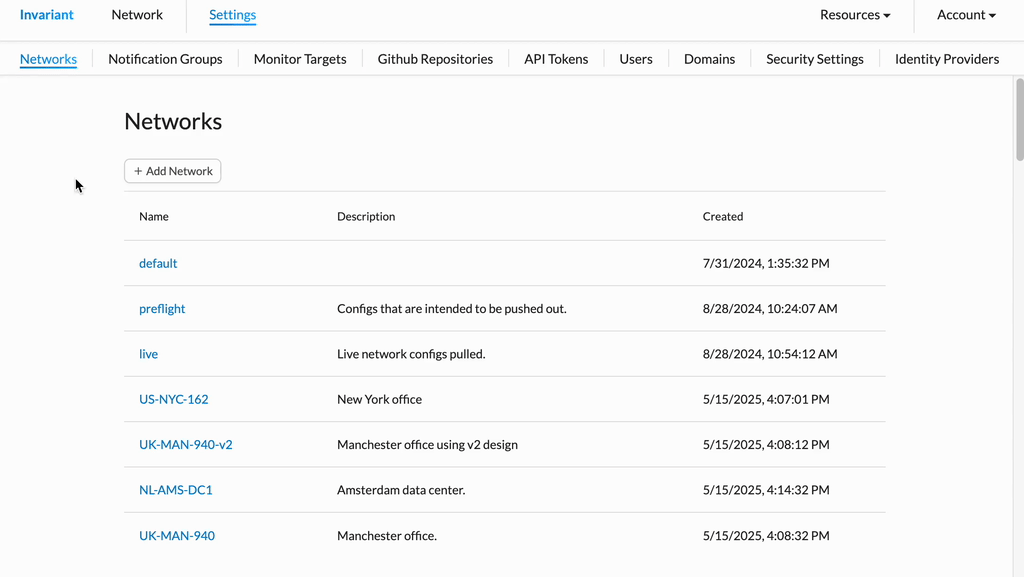Workspace Security Settings
Workspace Security Settings
If your Invariant Technology workspace owns a domain (e.g., yourcompany.invariant.tech), you can configure specific security settings to manage how users access your workspace and collaborate. These settings are typically found within the Invariant Settings area under a "Security" or "Domain Settings" section.
Below are the different options available and their descriptions:
-
Default Login Settings:
- Options:
- OpenID Connect providers: Set OIDC as the default, requiring users to authenticate via your configured identity provider.
- Passwords: Set traditional username and password authentication as allowed.
- Options:
-
Allow Managed Users to Join Other Workspaces:
- Description: This setting determines whether users who are part of your managed domain (e.g., user@yourcompany.tech) are permitted to accept invitations to and join other Invariant Technology workspaces (which might belong to different organizations or domains).
- Impact:
- Yes: Your domain users can collaborate in other Invariant workspaces.
- No: Your domain users are restricted to your own workspace, preventing them from joining external Invariant environments.
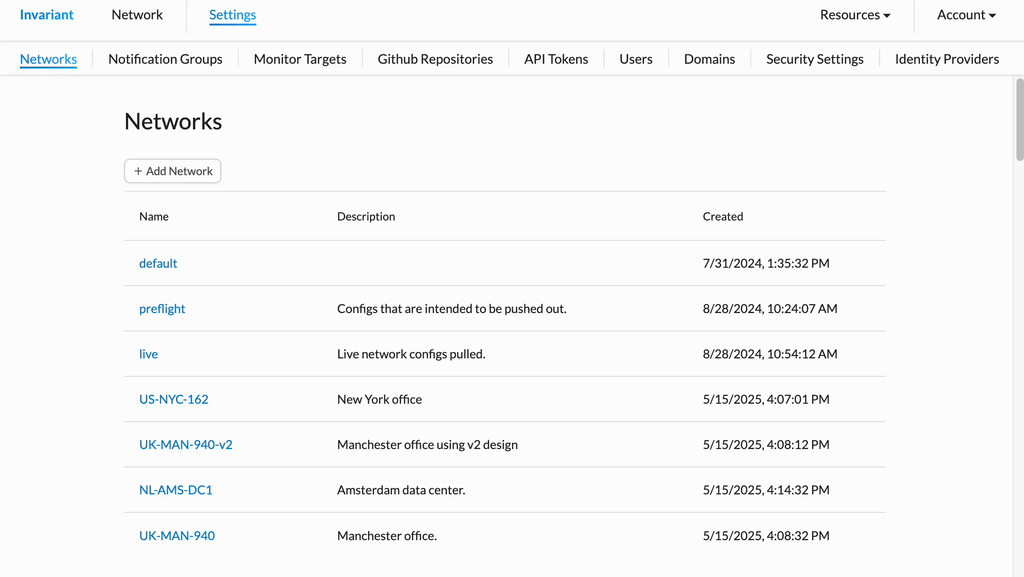
- Allow New External Collaborators:
- Description: This toggle controls whether new users from external domains (i.e., those not managed by your organization and not using an @yourcompany.invariant.tech email) can be invited to and join your workspace.
- Impact:
- Yes: You can invite and onboard new collaborators from any domain.
- No: New invitations cannot be sent to users outside your managed domain.
- Important Note: This setting does not affect existing external collaborators. Users from external domains who are already members of your workspace will retain their access regardless of this setting. It only applies to new invitations and attempts to join.