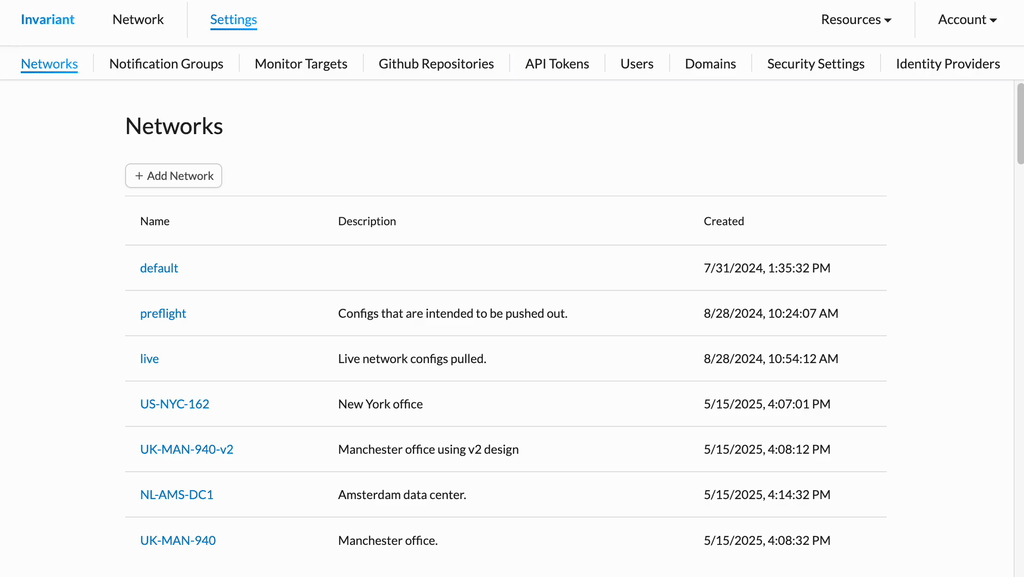API Token Management
Overview
API Tokens allow programmatic access to Invariant Technology features and data.
Creating an API Token
Important Security Notice: When you create an API Token, the token value will be displayed only once. You must copy and securely store this token immediately. If you lose the token or navigate away before copying it, you will need to generate a new one.
- From Invariant Settings, click the Create API Token button.
- A form for defining the new API token will appear.
- In the form:
- Enter a descriptive Name for the token (e.g., "Jenkins Integration," "Backup Script").
- (Optional) Provide a Description for further context about its intended use.
- Click the Create API Token button on the form.
- Your new API Token will now be displayed on the screen.
- Immediately copy this token value.
- Store it in a secure password manager or a safe location. It will not be shown again.
- Once you have securely recorded the token, you can close any confirmation dialogs or navigate away from the page.
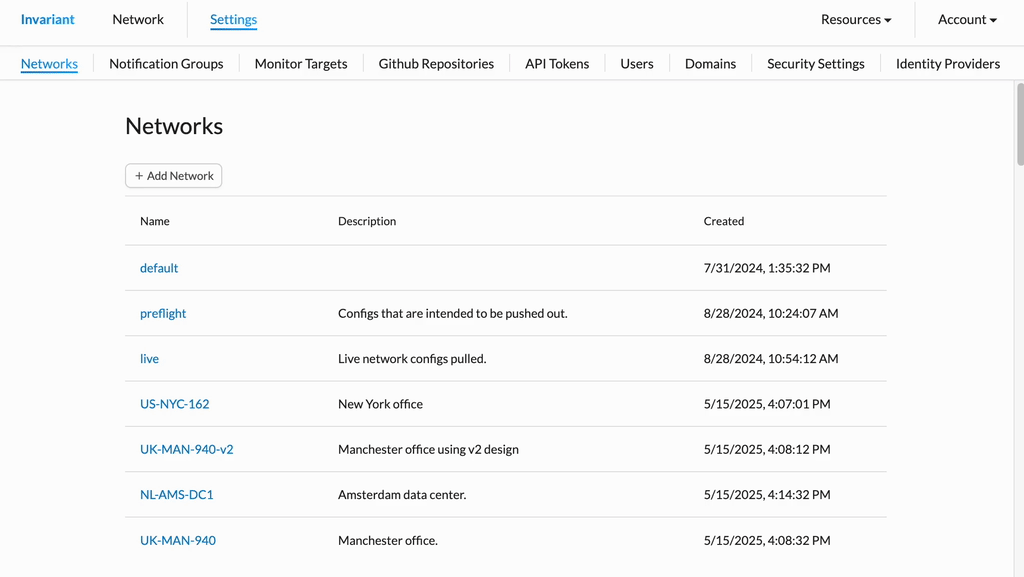
Deleting an API Token
Note: Deleting an API Token will immediately revoke its access. Any applications or scripts using this token will no longer be able to authenticate with Invariant Technology. This action cannot be undone, but you can always create a new token if needed.
- From Invariant Settings, locate the list of your existing API Tokens.
- Select the token(s) you wish to delete by clicking the checkbox next to each token's Name.
- Once selected, click the Delete Token button.
- On the confirmation pop-up menu, click Confirm to permanently delete the selected API Token(s).