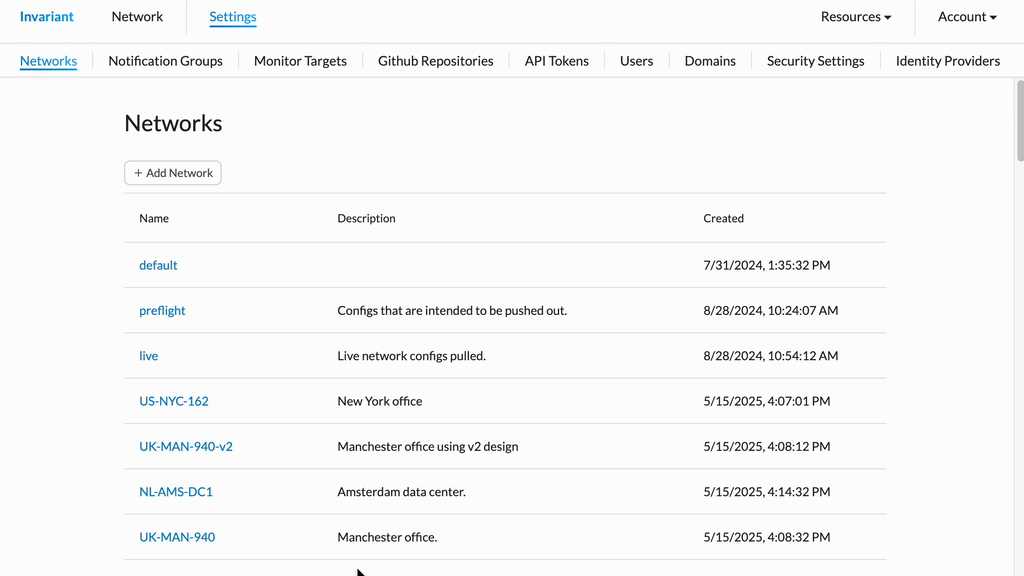Network Management
Overview
Invariant Networks organize your network configuration snapshots, enabling you to track changes over time, understand network evolution, and identify issues.
Creating a New Network
Use these steps to create a new Invariant Network for tracking snapshots.
- From Invariant Settings, click Add Network.
- In the form that appears:
- Fill in the Name field.
- Optionally, add a Description.
- Click Create Network.
- You will see a "Network successfully created" confirmation.
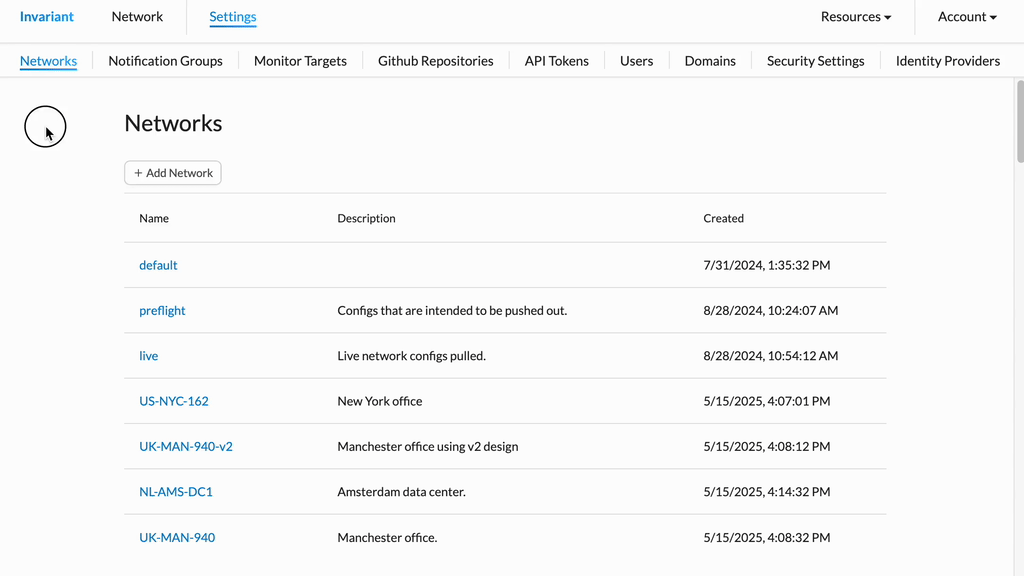
Editing an Existing Network
Use these steps to modify the configuration details of an existing Invariant Network.
- From Invariant Settings, click the name of the Network you wish to edit.
- In the submenu that appears, update the fields with your new information.
- Click the Save button to apply your changes.
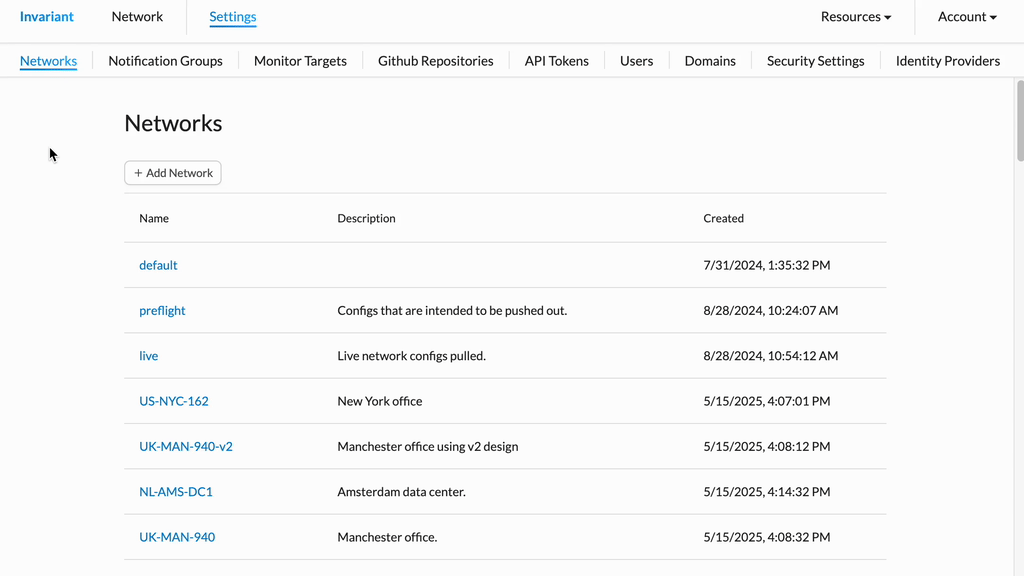
Deleting a Network
Caution: Deleting a Network is a permanent action. It will also remove all associated snapshots (historical network configs) and cannot be undone.
- From Invariant Settings, click the name of the Network you wish to delete.
- In the Network's submenu that appears, click the Delete Network button.
- On the confirmation prompt, click Confirm Delete to permanently remove the Network and its snapshots.